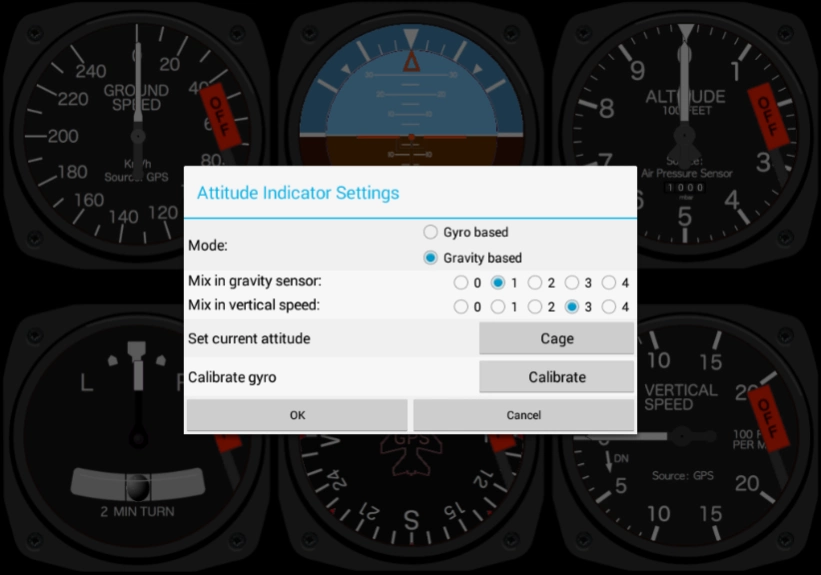Aircraft Cockpit Demo 1.41
Free Version
Publisher Description
Aircraft Cockpit Demo - Get your own Aircraft Cockpit with the six main flight instruments!
Description:
The Aircraft Cockpit app recreates the six main flight instruments (the six-pack) that you find in the majority of past and present airplanes: Speed Indicator, Attitude Indicator, Altimeter, Turn Coordinator, Heading Indicator and Vertical Speed Indicator.
DISCLAIMER:
This Aircraft Cockpit app is NOT certified or approved by the FAA or similar institution of your country. It is NOT intended nor suited for being a primary navigation aid. It is intended for educational and recreational purposes only. DO NOT rely on the accuracy of any of the instruments of this app. USE AT OWN RISK! See license agreement.
Demo Version:
This demo version is intended to give you the chance to try the app before you buy it. It is fully functional but will only run for 5 minutes at a time.
Mounting Instructions:
For the proper functioning of the instruments, it is very important to mount your Android tablet or phone in landscape orientation and exactly upright and facing the direction of travel!
Please Note:
This app makes use of several of your phones internal sensors. It's functionality and quality depends on the existence and quality of these sensors. For optimal fuctionality the following sensors should be available:
- GPS
- Gyroscope
- Accelerometer
- Magnetic Field (Compass)
- Gravity
- Air Pressure (Barometer)
For some of the instruments, alternative sensors can be selected (for example the Altimeter can derive the current altitude either from the GPS or from the air pressure).
Try this demo version first BEFORE buying the full app, to make sure your device has the necessary sensors.
About Aircraft Cockpit Demo
Aircraft Cockpit Demo is a free app for Android published in the System Maintenance list of apps, part of System Utilities.
The company that develops Aircraft Cockpit Demo is Borknet Software & Hardware Inc.. The latest version released by its developer is 1.41.
To install Aircraft Cockpit Demo on your Android device, just click the green Continue To App button above to start the installation process. The app is listed on our website since 2021-02-27 and was downloaded 2 times. We have already checked if the download link is safe, however for your own protection we recommend that you scan the downloaded app with your antivirus. Your antivirus may detect the Aircraft Cockpit Demo as malware as malware if the download link to com.borknet.aircraftcockpitdemo is broken.
How to install Aircraft Cockpit Demo on your Android device:
- Click on the Continue To App button on our website. This will redirect you to Google Play.
- Once the Aircraft Cockpit Demo is shown in the Google Play listing of your Android device, you can start its download and installation. Tap on the Install button located below the search bar and to the right of the app icon.
- A pop-up window with the permissions required by Aircraft Cockpit Demo will be shown. Click on Accept to continue the process.
- Aircraft Cockpit Demo will be downloaded onto your device, displaying a progress. Once the download completes, the installation will start and you'll get a notification after the installation is finished.